Categorization:Harness Component
Specializing in the production/sales of PCI-E x1 | x2 | x4 | x8 | x12 | x16 | x32 high-speed cables, mainly providing PCI-E3.0 | 4.0 | 5.0 extension cables. The 4.0 PCI-E extension cable supports up to 1.8M4.0 protocol at full speed. Version 5.0 PCI-E extension cable supports up to 2.5M 4.0 full speed, 1.2M 5.0 full speed and other high-speed cable components!
What is the meaning of 1、 PCI-E? The full name of PCI-E is PCI-Express (peripheral component interconnect express), which is a peripheral equipment interconnection bus interface proposed and promoted by intel, and the connected equipment is allocated exclusive channel bandwidth. Bus bandwidth is not shared. PCIe exists in two forms, the M.2 interface form and the PCIe standard slot. PCIe is highly scalable and can support the following devices: video card, solid state disk (PCIe interface form), wireless network card, wired network card, sound card, video capture card, PCIe to M.2 interface, PCIe to USB interface, PCIe to Tpye-C interface, etc.
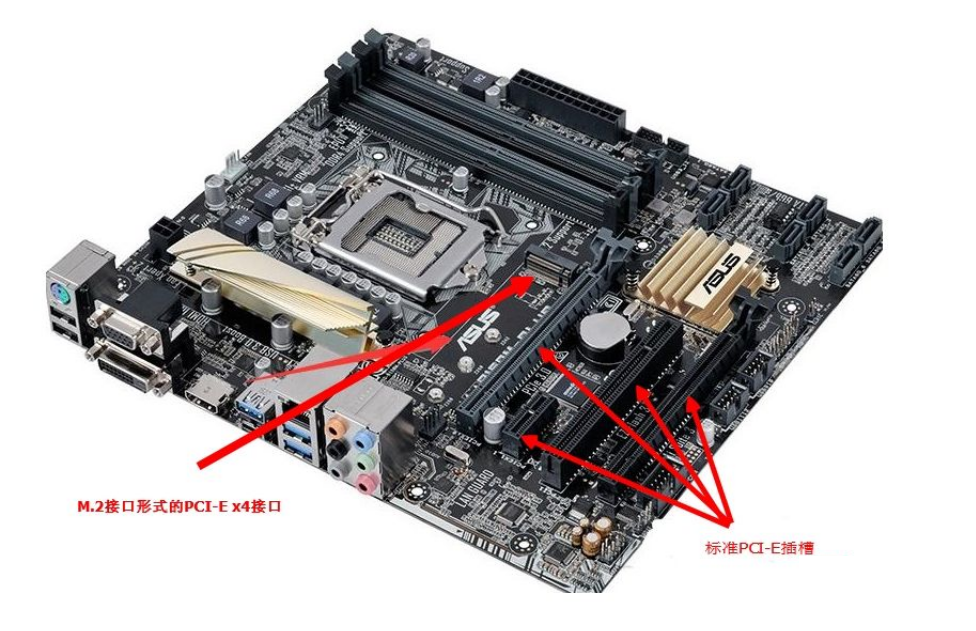
---------------------------------------------------------------------------------------------------
What are the 2、 PCI-E interface types?: There are seven PCI-E slot versions x1, x2, x4, x8, x12, x16 and x32, corresponding to 1/2/4/8/12/16/32 channels. At present, the mainstream PCI-E slots on the motherboard are basically concentrated in PCI-Ex1/x4/x8/x16. 1、 PCI.Ex16 slot The PCI-Ex16 slot is 89 mm in length and is commonly used for graphics cards. It has 164 pins, which are divided into two groups. The shorter slot in the front has 22 pins, which are mainly used for power supply. The longer slot in the back has 142 pins, which are mainly used for data transmission. This design allows the PCI-Ex16 slot to be compatible with x1/x4/x8 devices. With the high bandwidth brought by its 16 channels, the PCI-Ex16 slot can be said to be the complete PCI-E slot in the consumer field.
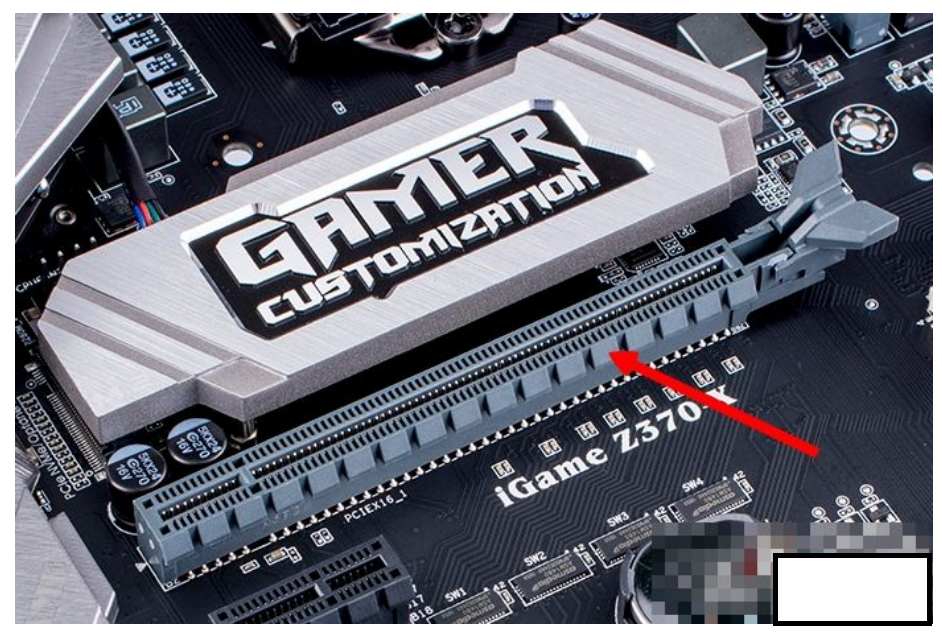
2、 PCI-Ex8 slot PCI-Ex8 slot has a total length of 56mm and 98 pins. Compared with PCI-Ex16, the number of data pins is reduced to 76, and there is no change in power supply pins. There are very few real PCI-Ex8 slots on motherboards, which usually come in the form of PCI-Ex16 slots, but only half of the data pins are valid, which means that the actual bandwidth is only half of the real PCI-Ex16 slots.
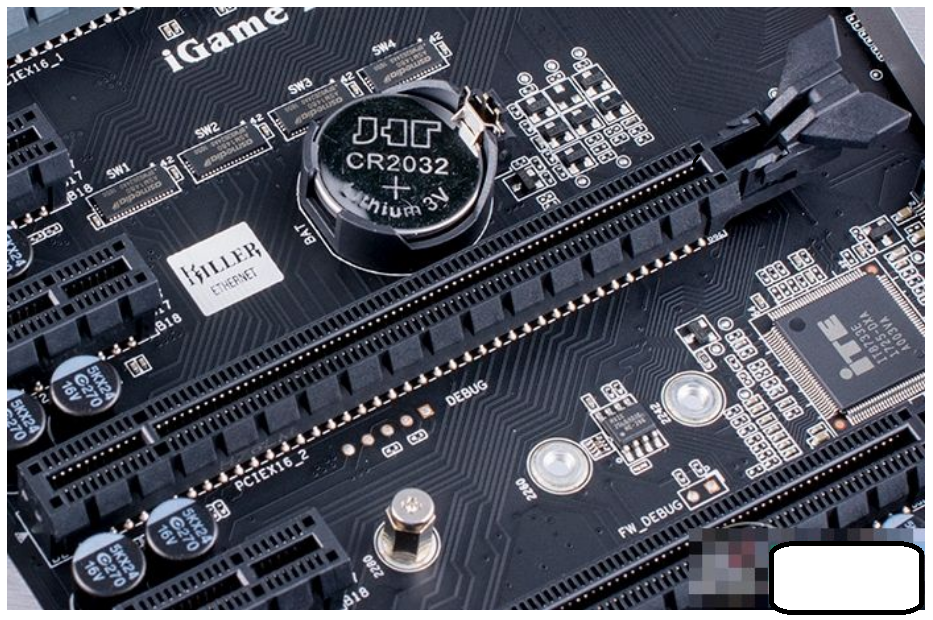
3、 PCI-Ex4 slot The length of the PCI-Ex4 slot is 39mm, which is also realized by reducing data pins on the basis of the PCI-Ex16 slot. It is mainly used for PCI-ESSD or the installation of M.2SSD through the PCI-E adapter card. The following figure shows a PCI-Ex4 slot in the form of an m.2 interface.
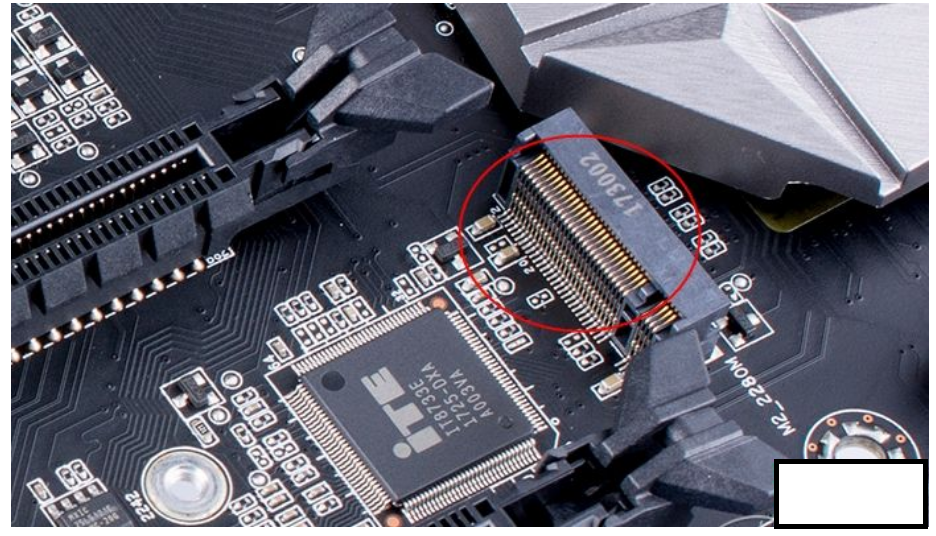
4、 PCI-Ex1 slot The length of PCI-Ex1 slot is the shortest, only 25mm. Compared with PCI-Ex16 slot, the number of data pins is greatly reduced to 14. The bandwidth of the PCI-Ex1 slot is usually provided by the motherboard chip, which is used for a wide range of products. Independent network cards, independent sound cards, USB3.0/3.1 expansion cards, etc. Will use the PCI-Ex1 slot. You can even install a graphics card on the PCI-Ex1 slot through an adapter cable to mine or achieve multi-screen output.
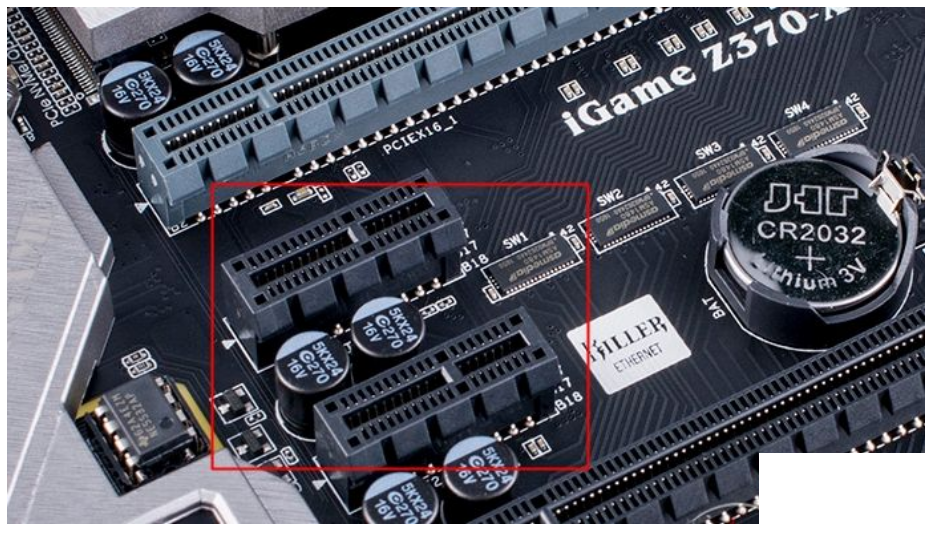
There is another form of PCI-Ex1 slot, commonly referred to as Mini PCI-E slot, commonly used on Mini-ITX motherboards and notebook computers, is mostly used to expand wireless network cards, but because its physical structure is the same as mSATA slot, many motherboards will switch the MiniPCI-E interface in PCI-E mode or SATA mode through jumpers or BIOS settings. O as to achieve the effect of dual use.
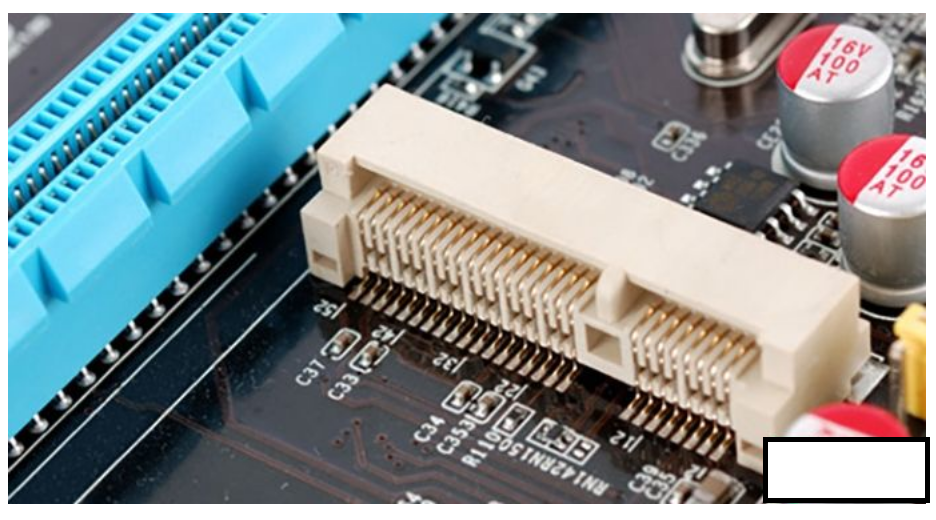
---------------------------------------------------------------------------------------------------
What are the differences between 3、 PCI-E4.0 and PCI-E3.0?: The differences are mainly in terms of transfer rate and bandwidth. Pcie 4.0 can make the solid state transfer speed faster, make your game more smooth, and load faster. But in terms of current cost performance, the solid state of pcie3.0 is enough. Unless you want to make a high-end machine, there is no need to use pcie4.0.1. In terms of transmission rate, pcie4.0 is 16GT/s, which is twice that of pcie 3.08GT/s. In terms of 2、 bandwidth, pcie 4.0 is also twice that of pcie 3.0, and the larger bandwidth is increased from 16GB/s to 32GB/s. 3、 in theory, pcie4.0 has double performance improvement compared to pcie3.0. 4、, in terms of actual game performance testing, the performance gap is not very large. 5、 that this was mainly due to equipment issues, as the participating graphics cards were unable to achieve the speed and bandwidth of pcie 4.0. 6、 essentially, pcie is a channel, it can not affect the content of the channel, so only the content is more substantial to show the gap. 7、 means that only higher-end devices can deliver the performance of a pcie. In fact, pcie4.0 provides services for more high-end devices. If the level of devices we use is not enough, there will not be much difference between pcie4.0 and pcie3.0.
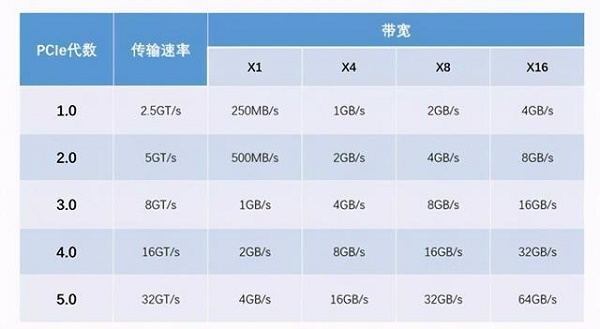
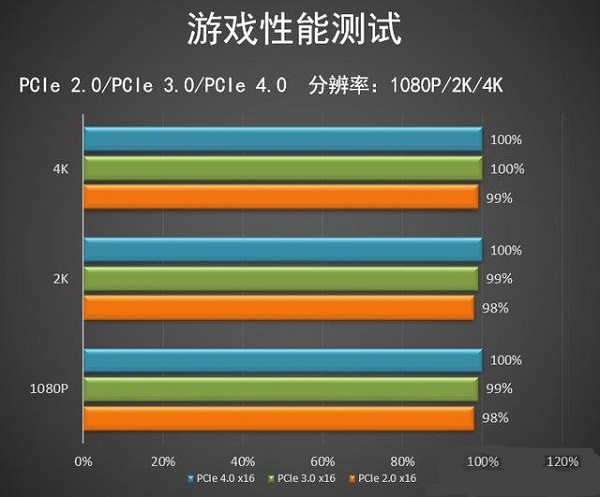
---------------------------------------------------------------------------------------------------
What is the meaning of 4、 pci-e 5.0: Recently, many hardware manufacturers have introduced pcie 5.0 devices, but if you do not pay attention to it, you may not know what is the meaning of pcie 5.0. In fact, it is a brand new data transmission standard, representing a transmission interface speed. What does pcie 5.0 mean? The full name of pcie 5.0 is PCI Express 5.0, which is an international I/O data transmission standard. 1. According to the standard, it is called pcie 5.0 when the transmission speed reaches 32GT/s. 2、, this speed is achieved by hardware, commonly known as the pcie5.0 channel. 3、 all hardware, such as hard drives, motherboards, graphics cards, and so on, to use the speed of pcie 5.0, you need pcie 5.0 channels. 4、 in the actual performance, the use of pcie5.0 equipment, can improve the speed of computer operation, enhance the fluency of the game, use more comfortable.

---------------------------------------------------------------------------------------------------
5、 some pictures of PCI-E x1/x2/x4/x8/x12/x16/x32 high-speed cable products produced by our company (pictures are for reference only):
---------------------------------------------------------------------------------------------------
6、 how to buy or learn about PCI-E x1/x2/x4/x8/x12/x1/x32 high-speed cables and other harness | cable assembly products? :